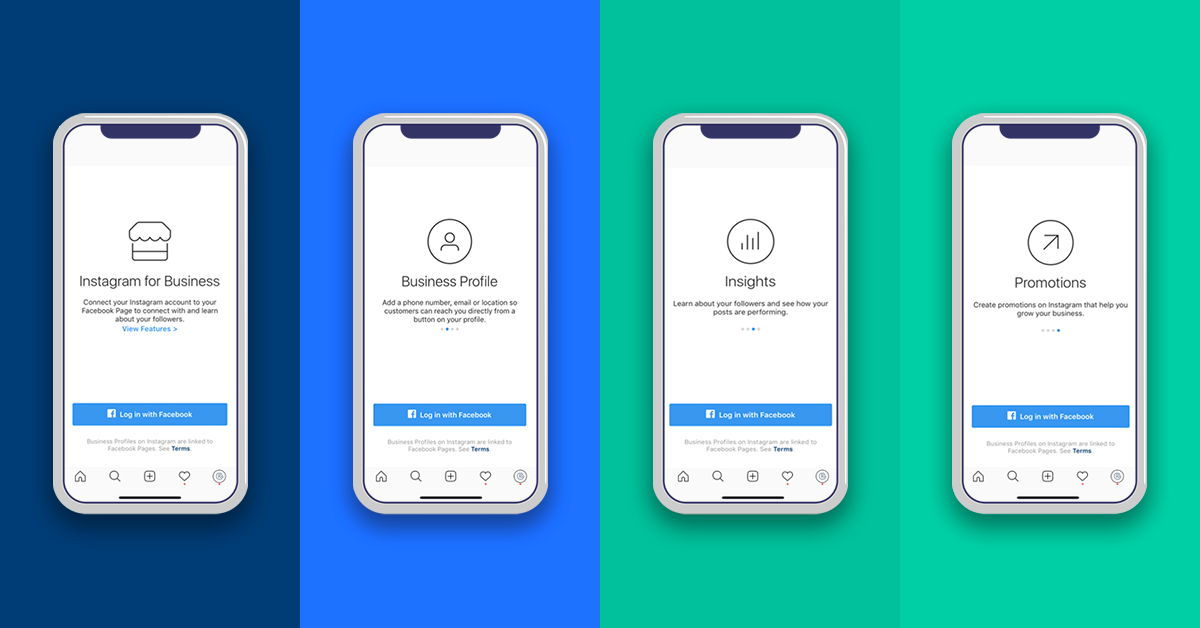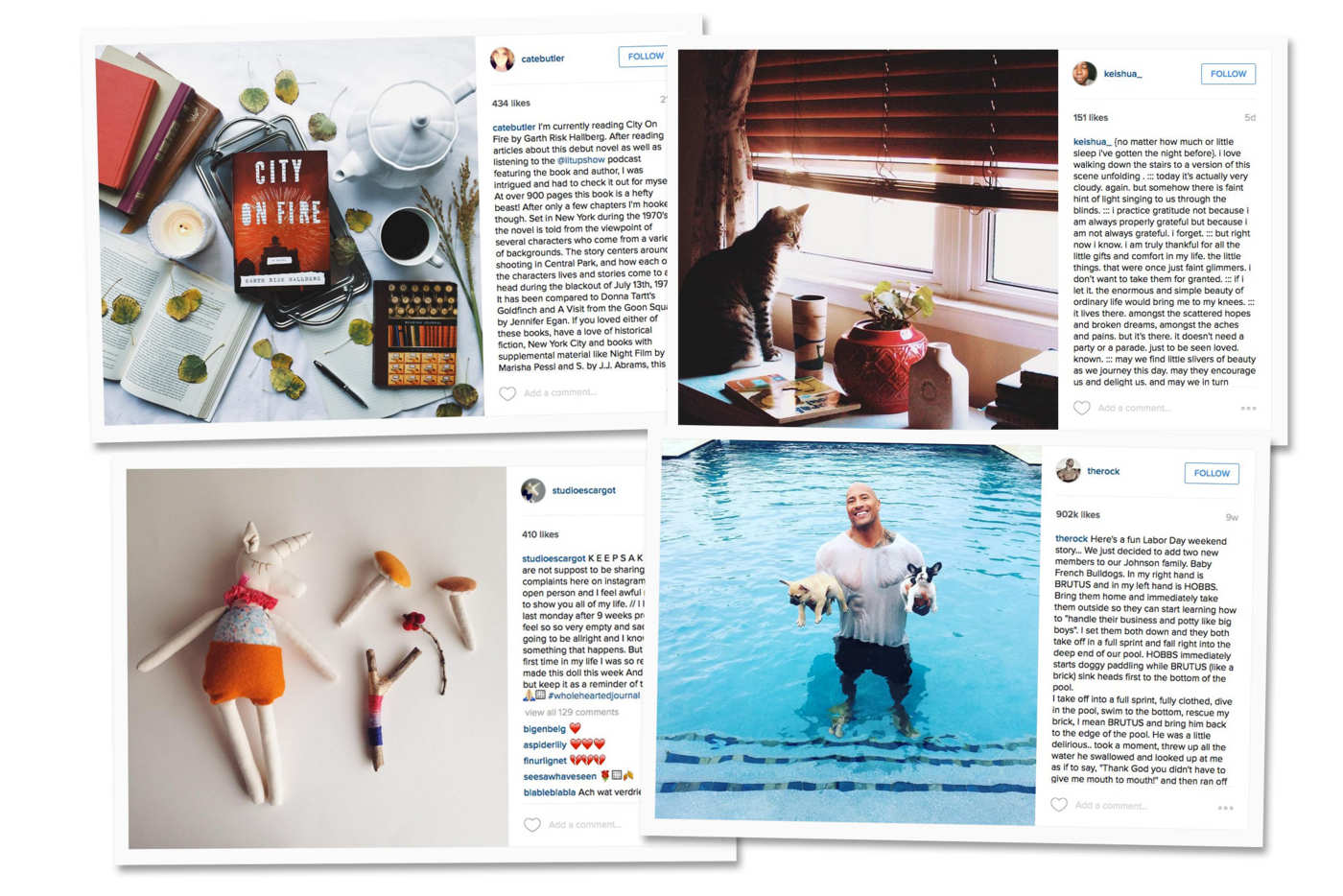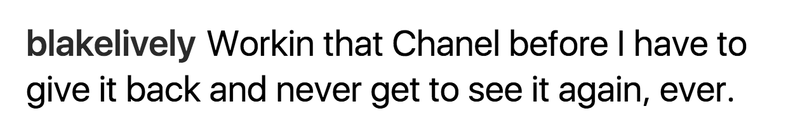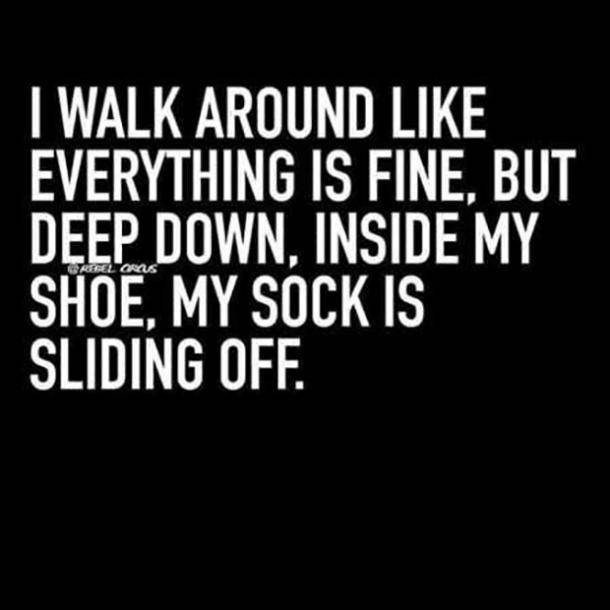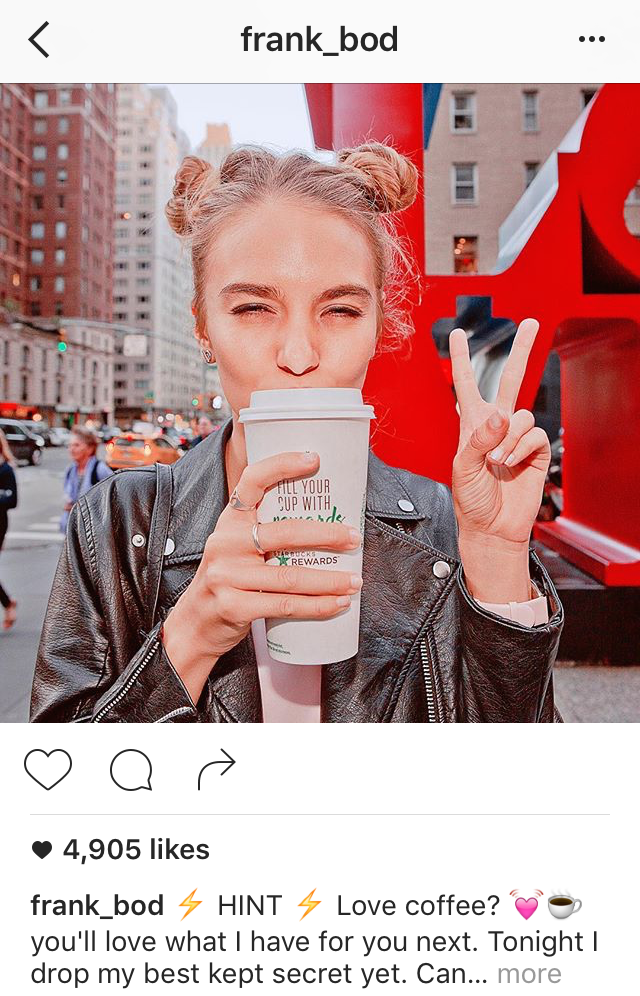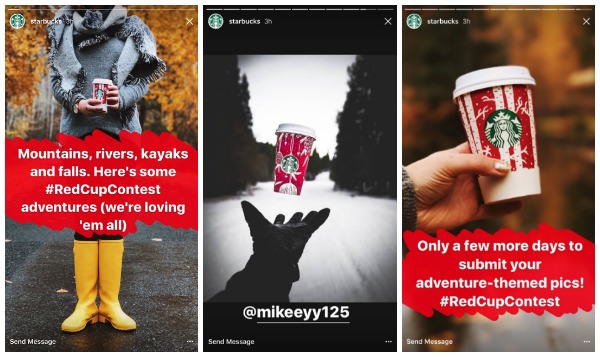Have you ever tried to post an ad on Facebook or Instagram and had your ads rejected? This happens more often than you might think, and it can be a frustrating experience — especially if you’ve put a lot of time and effort into your ads. At the end of the day, your perfectly designed Facebook or Instagram Ads could be gathering dust in your campaign archives. To make sure they see the light of day and get you the return on ad spend you’re after, follow our tips below for using words and imagery that won’t get your ads rejected.
Why Are Ads Rejected?
When you publish a Facebook ad or an Instagram ad, it goes into Meta’s queue for review, a process that takes anywhere from a few minutes to a day or more. Typically, most ad reviews are complete within 24 hours, depending on factors such as whether it’s a holiday.
If Meta’s review detects an issue, your ad will display as Rejected. While this isn’t ideal, it doesn’t mean that your ad will never be approved. You can view your ad account status and any rejected ads through your Ad Accounts section.
Here, you can view further details about your ad and address any issues. Typical policy violation issues include the use of prohibited content, such as grammar and profanity violations or language that refers to a person’s personal attributes — that is, anything that could come across as too intrusive. Other possible issues could include social and political issues or sensational content. If you believe the ad is in line with Meta’s advertising policies, you can request another review; or simply try to tweak the ad to get it approved.
Your best bet is to get your ads right from the get-go so you can get your ads up and running as quickly as possible while also delivering the best experience for your target audience. Below are some possible reasons for ads being rejected and ways to ensure a smooth ad production process.
Related: Boosted Posts Vs. Facebook Ads: How It Works and Why You Should Advertise

First Names
Facebook and Instagram don’t allow you to use first names in your ads because they can be perceived as spammy or intrusive. If you’re trying to target someone based on their name, it can come across as creepy or overly personal. Avoid this issue altogether and make sure you don’t get your ads rejected by excluding personal identifiers like names.
Religious Affiliations
While it’s not against Meta’s policies to include religion as an ad topic, you will want to avoid any language implying that you know a person’s religious affiliation. For instance, don’t say something like “Meet other Christian singles in your area”; make it general by rephrasing as “Meet Christian singles here.”
Other Personal Identifiers
There are many areas that fall under the category of being too intrusive or personally identifiable for your target audiences. Ages, gender identities, sexual orientations, mental and physical disabilities or disorders, and voting status are just a few of the touchy subjects where you need to be cautious with your wording and avoid anything that implies you know certain details about your audience.
For example, your language cannot imply that the reader is within a certain age group; you can’t say something like “Now that you’re in your 50s, you need this product.” Instead, rephrase it: “People in their 50s love this product.”
Financial Status
Avoid mentioning anything that implies you know a reader’s financial status. Instead of “Are you struggling to pay your bills?” try “Saving money is easier than ever with our software.” Are you catching on to the idea that you can’t say anything that makes Meta think you’re creeping on your customers’ personal information?
Social and Political Issues
Running ads on anything related to social issues or politics requires a special approval process first, so make sure you read through the requirements and request approval before attempting to run these kinds of ads. Anything from climate change to elections and social issues falls under this area. Also, be aware that these ads will include a “Paid for by” disclaimer for people to see.
Misleading Claims
If you are making any claims or quoting any statistics in your ad, make sure they are easily provable. While it’s fine to tell prospective customers about the potential benefits of using your products or services, nothing you say should be misleading or make any exaggerated claims about potential results or the expected time frames for success.
Before publishing ads, it’s always a good idea to review any claims or statistics in your copy. If you can’t prove the claims or if they’re demonstrably false, remove them from the ad copy and use another tactic to promote your brand.
Poor Grammar
A missing comma or a misspelled word is not ideal, but they are not necessarily grounds for an ad being rejected. However, you’ll need to avoid deliberate grammar and punctuation issues when you’re attempting to make your ad stand out. For instance, you cannot capitalize alternating or random letters, and it’s best to avoid accented letters if possible. To be safe, keep your copy clean and free of unnecessary punctuation or unusual use of letters, and remember, you can always use emojis to make your ad more noticeable.
Avoid Getting Your Ads Rejected
If you’re looking for more information about advertising on Meta platforms, take a look at this page. And remember, keeping your copy free of anything too personal will help to speed along the ad approval process. As always, if you need any help getting your ad campaigns up and running, reach out to us at rallio.com for help.